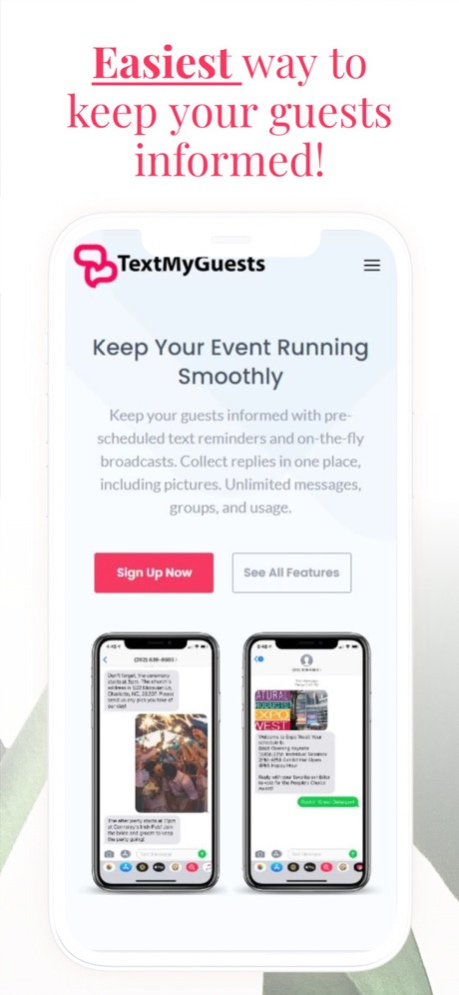TextMyGuests
Continue to app
Free Version
Publisher Description
The easiest way to keep your wedding on track and your guests informed.
TextMyGuests is a mobile application designed to ease the stress of wedding planning and coordination. Our service allows users to schedule an unlimited number of messages to their guests to keep them informed.
With TextMyGuests, you can organize your guests into groups like “Bridal Party” or “Out of Town Guests” to send them messages catered to their unique schedules and needs. Whether you need to:
• Send RSVP reminders to you guest list
• Share important appointments with you wedding party
• Communicate shuttle pick-up locations and schedules
• Relay last minute changes due to weather
We’ve got you covered.
Better yet, TextMyGuests supports two-way, multimedia messaging. Your guests will be taking pictures throughout your event, many of which you may never see. With TextMyGuests, you can collect all the pictures your guests took at your wedding in one simple place. You can even share the “Reply Stream” with your guests, so they can enjoy the pictures as well!
We’ve built this platform on top of SMS technology, because no method of modern communication is more accessible or effective. Everyone with a mobile phone can use TextMyGuests. No app is required and there’s no need to check emails. Even non-smart phones can engage with TextMyGuests. What’s more, 97% of text messages are opened and read within 15 minutes. So, when you need to communicate important details about your wedding, you can rest assured everyone will get your message.
About TextMyGuests
TextMyGuests is a free app for iOS published in the Recreation list of apps, part of Home & Hobby.
The company that develops TextMyGuests is Blair Sargent. The latest version released by its developer is 1.0.
To install TextMyGuests on your iOS device, just click the green Continue To App button above to start the installation process. The app is listed on our website since 2024-05-02 and was downloaded 0 times. We have already checked if the download link is safe, however for your own protection we recommend that you scan the downloaded app with your antivirus. Your antivirus may detect the TextMyGuests as malware if the download link is broken.
How to install TextMyGuests on your iOS device:
- Click on the Continue To App button on our website. This will redirect you to the App Store.
- Once the TextMyGuests is shown in the iTunes listing of your iOS device, you can start its download and installation. Tap on the GET button to the right of the app to start downloading it.
- If you are not logged-in the iOS appstore app, you'll be prompted for your your Apple ID and/or password.
- After TextMyGuests is downloaded, you'll see an INSTALL button to the right. Tap on it to start the actual installation of the iOS app.
- Once installation is finished you can tap on the OPEN button to start it. Its icon will also be added to your device home screen.